DevOopsGitHubReleasePlugin Examples
With GitHub Actions
PROJECT_ROOT/project/plugins.sbt
addSbtPlugin("io.kevinlee" % "sbt-devoops" % "2.5.0")
A Single Project
A single project in the root.
build.sbt
PROJECT_ROOT/build.sbt
ThisBuild / organization := "com.example"
ThisBuild / scalaVersion := "2.13.3"
ThisBuild / version := "0.1.0"
lazy val root = (project in file("."))
.enablePlugins(DevOopsGitHubReleasePlugin)
.settings(
name := "test-project",
libraryDependencies += "some" %% "lib" % "1.0.0"
)
Make sure you have changelog in the PROJECT_ROOT/changelogs folder.
e.g.)
If the project version in build.sbt is 0.1.0,
PROJECT_ROOT/changelogs/0.1.0.md
GitHub Actions Config
Before setting up GitHub Actions, make sure you have a GitHub
personal access token
with at least the publis_repo scope.
-
public_repo Access public repositories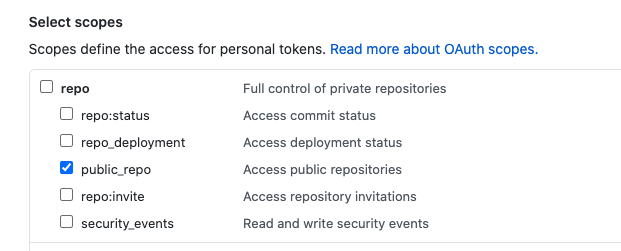
and add the access token to the project's Secrets.
e.g.)
- Go to https://github.com/YOUR_USERNAME/YOUR_PROJECT/settings/secrets
- Click the
New secretbutton - In the
Name, put the access token name you want (e.g.RELEASE_GITHUB_TOKEN) - Add the token to the
Value.
To release whenever tag is created and pushed to the remote repo,
add the GitHub Actions config yaml file like the following one to
PROJECT_ROOT/.github/workflows.
e.g. release.yml
name: Release
on:
push:
tags:
- '*'
jobs:
build:
runs-on: ubuntu-latest
strategy:
matrix:
scala:
- { version: "2.13.3", binary-version: "2.13", java-version: "11" }
steps:
- uses: actions/checkout@v2
- uses: actions/setup-java@v1
with:
java-version: ${{ matrix.scala.java-version }}
- name: Cache SBT
uses: actions/cache@v2
with:
path: |
~/.ivy2/cache
~/.cache/coursier
~/.sbt
key: ${{ runner.os }}-sbt-${{ matrix.scala.binary-version }}-${{ hashFiles('**/*.sbt') }}-${{ hashFiles('**/build.properties') }}
restore-keys: |
${{ runner.os }}-sbt-${{ matrix.scala.binary-version }}-
- name: sbt GitHub Release
env:
GITHUB_TOKEN: ${{ secrets.RELEASE_GITHUB_TOKEN }}
run: |
echo "Run] sbt GitHub release"
echo 'sbt -J-Xmx2048m ++${{ matrix.scala.version }}! clean test packagedArtifacts'
sbt -J-Xmx2048m \
++${{ matrix.scala.version }}! \
clean \
test \
packagedArtifacts \
devOopsGitHubRelease \
devOopsGitHubReleaseUploadArtifacts
If you want to manually run it, you need run at least the following three tasks.
sbt packagedArtifacts devOopsGitHubRelease devOopsGitHubReleaseUploadArtifacts
A Project with Multiple Sub-projects
NOTE:
To be added...